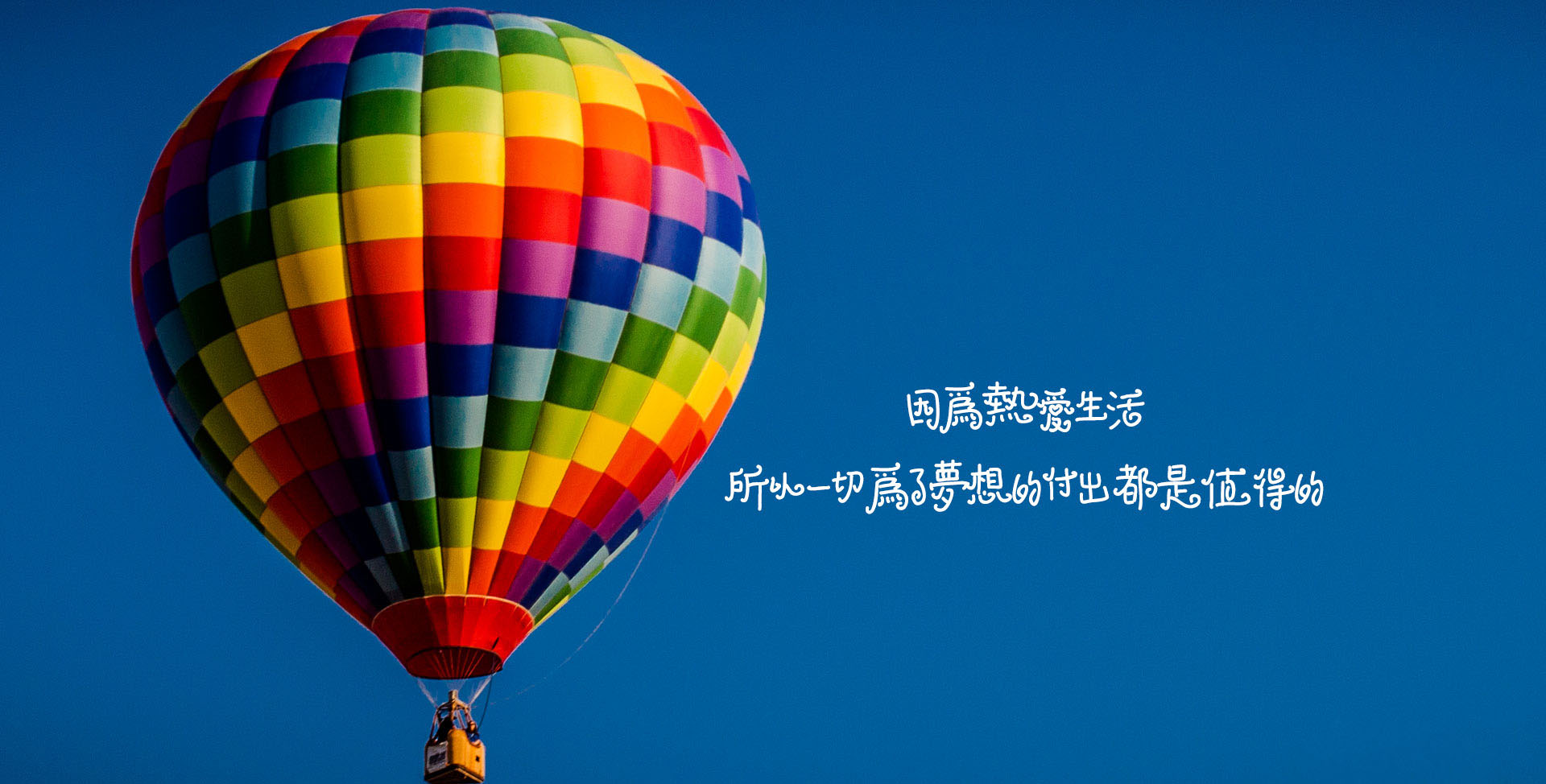appendTo()
将动态生成的元素添加到指定的目标元素中作为子元素
html:
1 | <div class="target-element"></div> |
jQuery:
1 | $('<div class="dynamic-element">...</div>').appendTo('.target-element'); |
1 | var html = |
append()
将动态生成的元素添加到指定的父元素中
html:
1 | <div class="parent-element"></div> |
jQuery:
1 | $('.parent-element').append('<div class="dynamic-element">...</div>'); |
1 | var html = |
on()
使用事件委托机制绑定事件处理程序,可以捕获动态生成元素的事件
使用
.on()方法绑定事件时,应该选择一个静态的父元素,并通过选择器指定目标动态生成的元素。这样可以确保事件处理程序能够捕获到动态生成元素的事件。
对动态生成的元素进行操作,应该确保在元素已经生成并添加到 DOM 树中后再执行相应的操作,以避免操作无效。
1 | $(document).on('click', '动态生成的元素的选择器', function() { ... }); |
1 | $(父元素的选择器).on('click', '动态生成的元素的选择器', function() { ... }); |
html:
1 | <div class="news-box"></div> |
jQuery:
1 | var html = |
live()方法在旧版本的jQuery中用于绑定事件处理程序,包括对动态生成的元素的事件进行绑定。然而,自jQuery版本1.7起,live()方法已被废弃,不再推荐使用。
remove()
从 DOM 中移除动态生成的元素
1 | $('.dynamic-element').remove(); |
empty()
清空动态生成元素的内容
1 | $('.dynamic-element').empty(); |