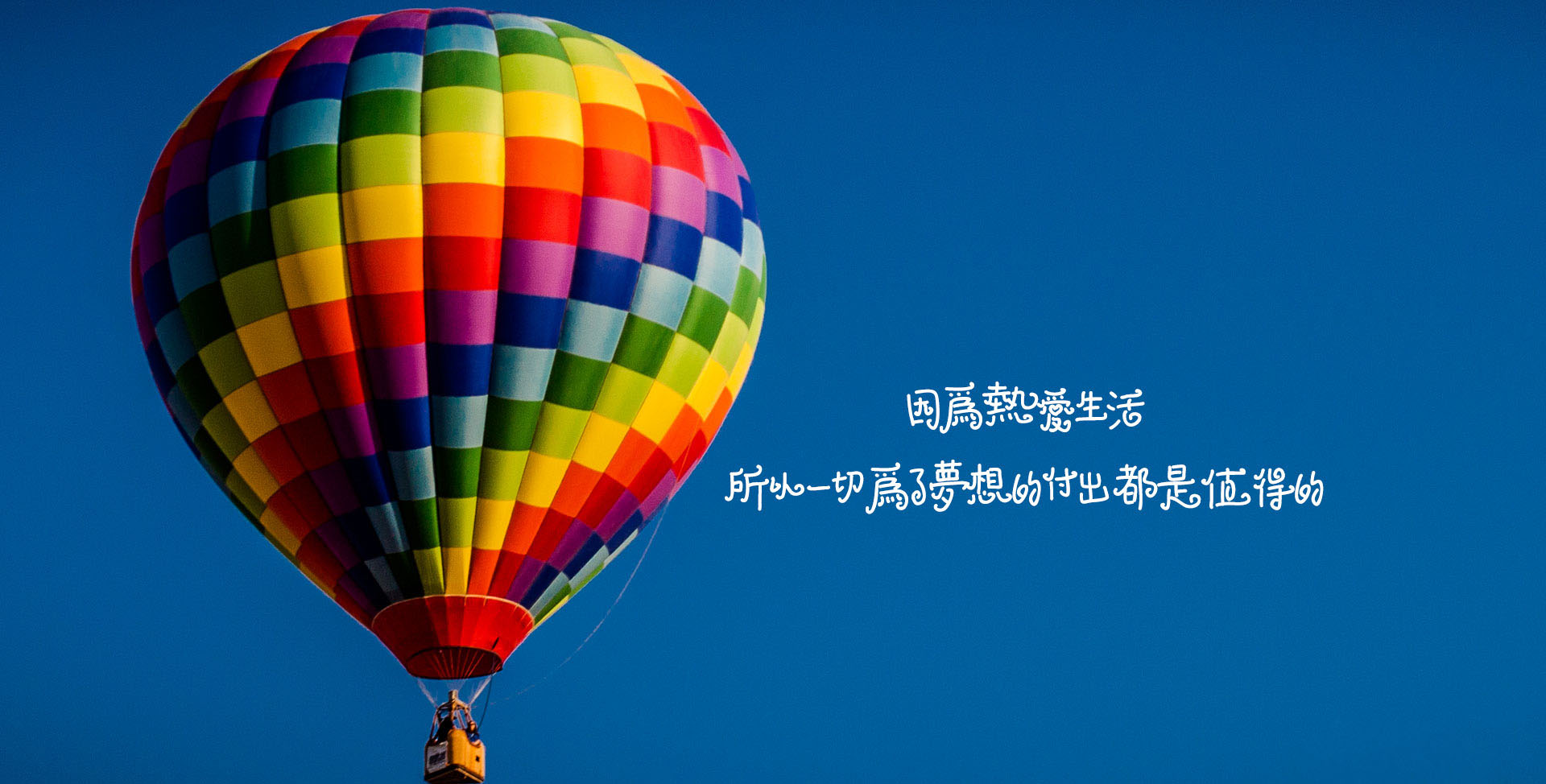移动App的开发模式
- 原生开发
- 原生App
- Android | iOS | Windows
- 混合开发
- 混合App
- React Native | Weex | Flutter
- H5开发
- Web App
- HTML、CSS、JavaScript
跨平台框架的比较
| 框架 | React Native | Weex | Flutter |
|---|---|---|---|
| 所属公司 | Alibaba | ||
| 编程语言 | JavaScript(React) | JavaScript(Vue) | Dart |
| 引擎 | JSCore | V8 | Flutter engine |
| 支持系统 | Android、iOS | Android、iOS、Web | Android、iOS、Fuchsia |
| 性能 | 一般 | 较快 | 较快 |
| 使用场景 | 整体App | 单页面 | 整体App |
| 学习成本 | 难 | 易 | 一般 |
移动App的开发模式
| 开发模式 | 原生开发 | 混合开发 | Web开发 |
|---|---|---|---|
| 运行环境 | Android、iOS | Android、iOS | 浏览器、WebView |
| 编程语言 | Java、Objective-C | JavaScript、Dart | HTML、CSS、JavaScript |
| 可移植性 | 差 | 一般 | 好 |
| 开发速度 | 慢 | 一般 | 快 |
| 性能 | 快 | 较慢 | 慢 |
| 学习成本 | 高 | 一般 | 低 |
React Native的优点
- 开发体验好
- 用统一的代码规范开发移动端程序,不用关注移动端的差异
- 开发成本低
- 开发一次,可以生成Android和iOs两个系统上的App- Learn once, write anywhere
- 学习成本低
- 只要掌握JavaScript和React,就可以进行移动端开发了
React Native的不足
- 不成熟;
- 项目版本更新维护较频繁,学习成本高;
- 试错成本高,有些问题较少解决方案,易耽误开发进度。
- 性能差
- 整体性能仍不如原生
- 兼容性差
- 涉及底层的功能,需要针对Android和iOs双端单独开发;
基础环境搭建
安装Node.js
- Node.js的版本应>=12(推荐安装LTS版本)
npm config set registry https://registry.npm.taobao.org
安装Yarn
1
npm install -g yarn
安装 React Native脚手架
1
npm install -g react-native-cli
需要安装Android开发环境、iOS开发环境
Window下只能安装Android开发环境
Mac下可以安装Android开发环境、iOS开发环境
Android环境
- 安装JDK
- 安装Android Studio
- 安装Android SDK
- 配置环境变量
·下载JDK(Java SE Development Kit)
https:/www.oracle.com/jiava/technologies/iavase/javase-jdk8-downloads.html·JDK的版本必须是1.8(1.8版本,官方也直接称8版本)
·目前不支持高于1.8的JDK版本
·下载时要求登陆(请先注册Oracle账号)
·或者直接找老师,获取上面的安装包
·安装JDK(一直“下一步”)
·命令行中,输入java -version,验证安装是否成功
L, A, G,。u———
·下载Android Studio
https://developer.android.com/studio/index.html·安装Android Studio (一直“下一步”)·启动Android Studio
·初次启动,需要安装组件(组件约2GB,安装后占用空间约8GB)·安装组件的过程巨长巨长巨长,要有耐心
. What
·Android SDK是针对安卓开发的套件. Why
·虽然Android Studio默认会安装最新版本的Android SDK
·但是,目前编译React Native应用需要的是Android 10(Q)版本的SDK
· How
·打开Android Studio,在菜单Tools下找到”SDK Manager”
·配置ANDROID_HOME环境变量
·打开Android Studio,点击菜单Tools → SDK Manager,找到Appearance &Behavior → System Settings → Android SDK
·跟ANDROID_HOME相关的环境变量
·%ANDROID_HOME%\platform-tools%ANDROID_HOME%\emulator
·%ANDROID_HOME%\tools·%ANDROID_HOME%\tools\bin
—L,A,G,。u
react native 进阶
react native 高级
ECMAScript新功能