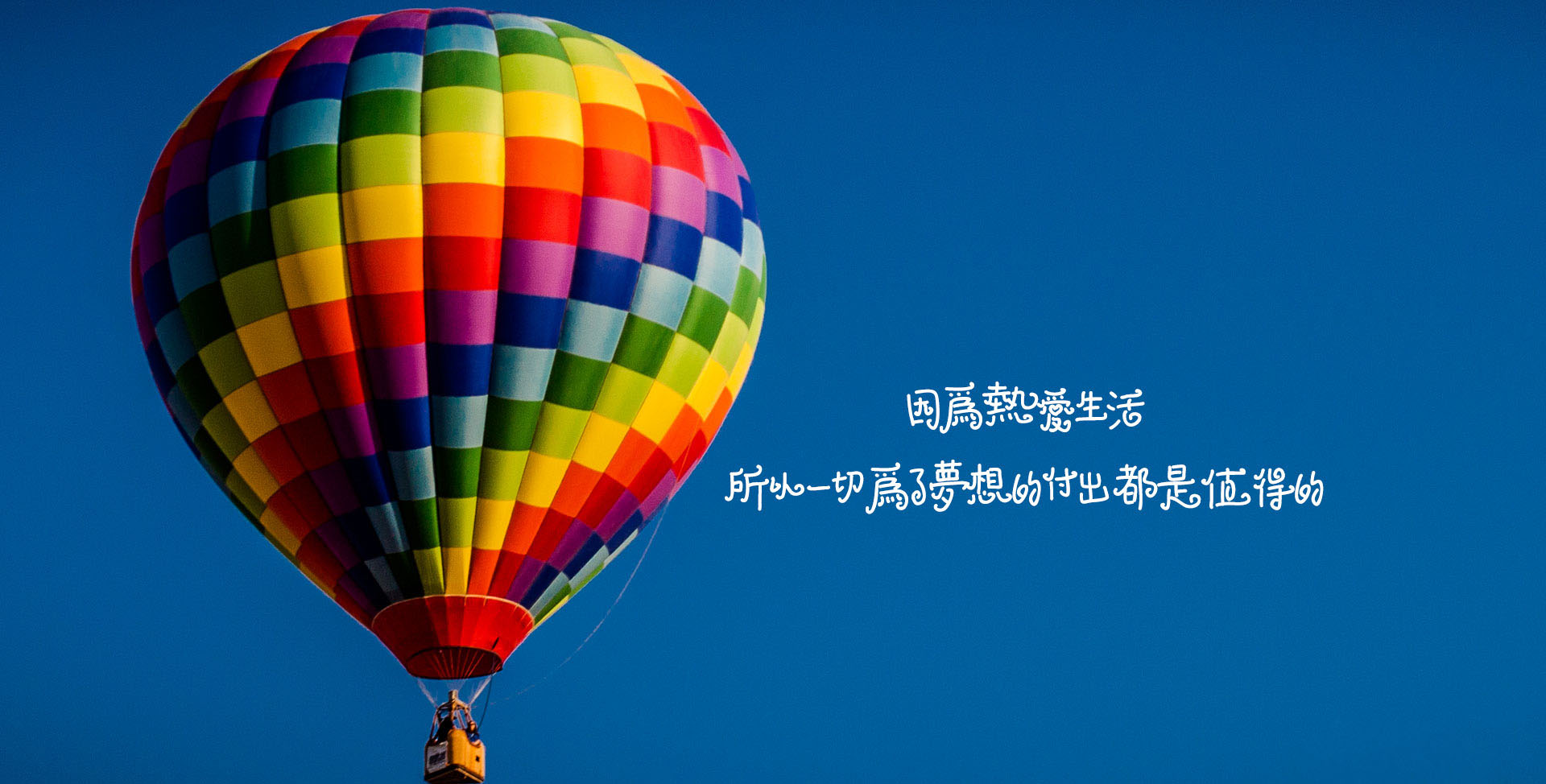URL 结构 :URL 由多个部分组成,包括协议(如 http 或 https)、主机名(如 www.example.com)、端口号(可选,默认为 80 或 443)、路径(如 /path/to/page)、查询字符串(如 ?id=123&name=John)以及哈希片段(如 #section2)。
window.location.hash通过 window.location.hash 属性来访问当前 URL 的哈希片段。这个属性返回包括 # 符号的哈希部分,例如 #section2。
获取hash片段中的参数的方法 1 2 3 4 5 6 7 8 9 10 11 12 13 14 15 16 17 18 19 20 21 22 23 24 25 26 27 28 function getHashParams() { const hash = window.location.hash.substr(1); // 去掉开头的 # const params = {}; if (hash) { const parts = hash.split('?'); // 以 ? 分割 const path = parts[0]; // 获取路径部分 params.path = path; // 存储路径 if (parts.length > 1) { const queryString = parts[1]; // 获取查询参数部分 const paramPairs = queryString.split('&'); paramPairs.forEach(pair => { const [key, value] = pair.split('='); params[key] = decodeURIComponent(value || ''); // 解码参数值 }); } } return params; } const params = getHashParams(); console.log(window.location.hash); //URL 中的哈希链接 console.log(params.path); // 输出路径 console.log(params.id); // 输出 id 参数的值 console.log(params.name); // 输出 name 参数的值
例子
链接1:
1 http://127.0.0.1:5500/hash.html#?id=2&name=winney
输出结果:
1 2 3 4 #?id=2&name=winney 2 winney
链接2:
1 http://127.0.0.1:5500/hash.html#/?id=2&name=winney
输出结果:
1 2 3 4 #/?id=2&name=winney / 2 winney
链接3:
1 http://127.0.0.1:5500/hash.html#/test/text.html?id=2&name=winney
输出结果:
1 2 3 4 #/test/text.html?id=2&name=winney /test/text.html 2 winney
注意:查询参数前需要加上?号
getHashParams()方法适合以上3种情况的hash链接获取参数
如果不使用params.id这种方法获取参数对应的值,也可以使用解构赋值获取需要的参数:
1 const { id, name } = params;
根据参数名获取对应的值 getHashParams()方法是一次性返回全部参数。如果想通过传参数名来获取参数对应的值,可以给getHashParams()方法添加参数
1 2 3 4 5 6 7 8 9 10 11 12 13 14 15 16 17 18 19 20 21 22 23 24 25 26 27 28 29 30 31 32 33 34 35 36 37 /* ** @param paramName{string} // 参数名 */ function getHashParams(paramName) { const hash = window.location.hash.substr(1); // 去掉开头的 # const params = {}; if (hash) { const parts = hash.split('?'); // 以 ? 分割 const path = parts[0]; // 获取路径部分 params.path = path; // 存储路径 if (parts.length > 1) { const queryString = parts[1]; // 获取查询参数部分 const paramPairs = queryString.split('&'); paramPairs.forEach(pair => { const [key, value] = pair.split('='); params[key] = decodeURIComponent(value || ''); // 解码参数值 }); } } // 如果提供了参数名称,返回特定参数的值;否则返回所有参数 if (paramName) { return params[paramName] || null; // 返回特定参数的值或 null(如果参数不存在) } else { return params; } } const id = getHashParams('id'); console.log(id); // 输出 id 参数的值 var params_all = getHashParams(); console.log(params_all); // 输出所有参数 const age = getHashParams('age'); console.log(age); // 输出 age 参数的值
链接:
1 http://127.0.0.1:5500/hash.html#/test/text.html?id=2&name=winney
结果:
1 2 3 2 {path: '/test/text.html', id: '2', name: 'winney'} null