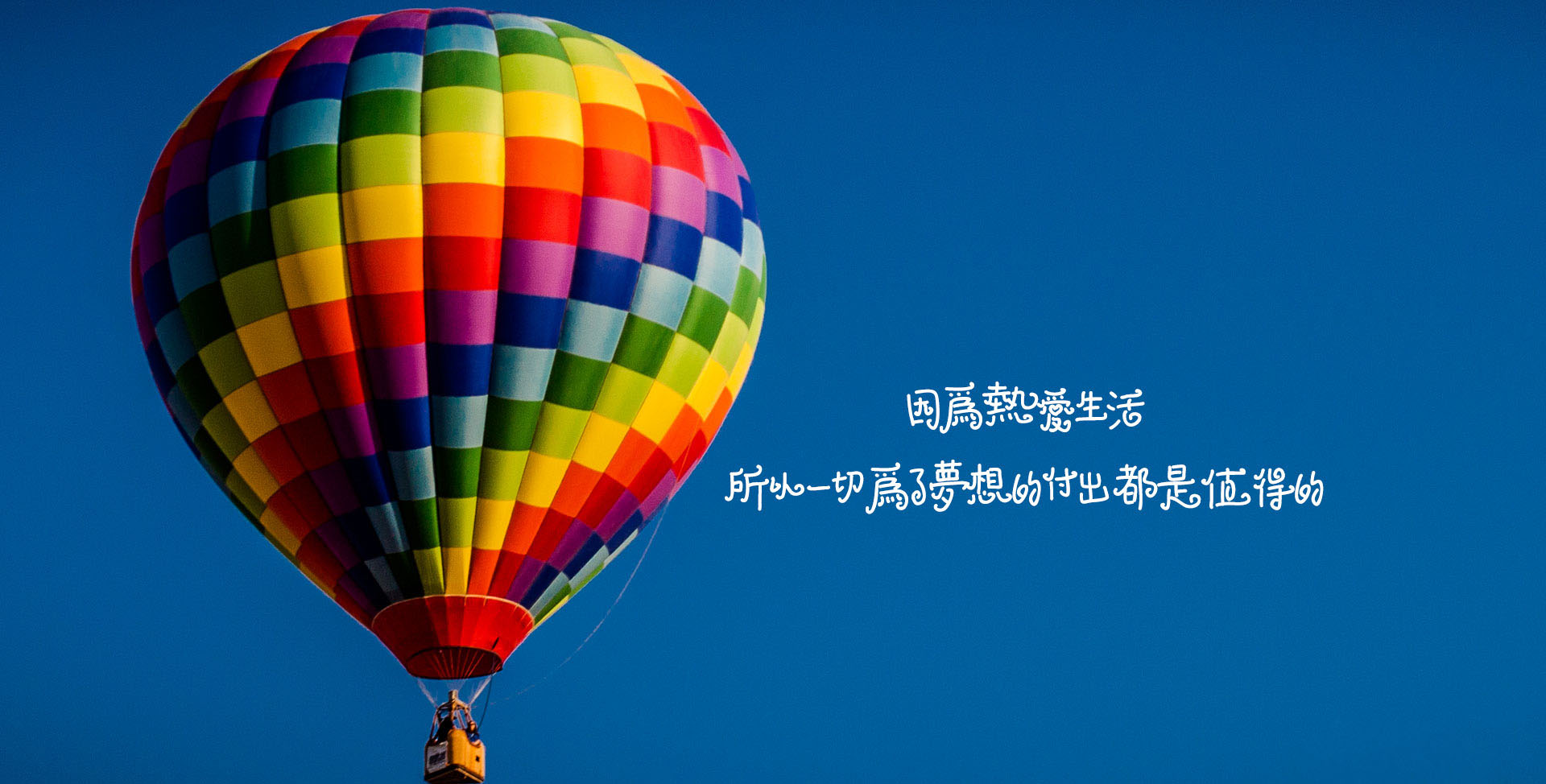1 yarn create react-app game_sdk
添加路由 1 yarn add react-router-dom
index.js
1 2 3 4 5 import { HashRouter } from 'react-router-dom'; <HashRouter> <App/> </HashRouter>
注意事项:使用HashRouter,直接访问http://localhost:3003/login是页面空白的,要注意HashRouter与BrowserRouter的区别
http://localhost:3003/#/login
项目中改为BrowserRouter,正式环境再改为HashRouter
1 2 3 4 5 import { BrowserRouter } from 'react-router-dom'; <BrowserRouter> <App/> </BrowserRouter>
router/index.js
1 2 3 4 5 6 7 8 9 10 11 12 13 14 15 16 17 18 19 20 21 import { Routes, Route } from 'react-router-dom'; import Login from '../pages/user/Login'; import Service from '../pages/service/Service'; import MyCenter from '../pages/mycenter/MyCenter'; import Register from '../pages/user/Register'; function RootRouter() { return ( <> <Routes> <Route path="/login" element={<Login />} /> <Route path="/register" element={<Register />} /> <Route path="/service" element={<Service />} /> <Route path="/mycenter" element={<MyCenter />} /> </Routes> </> ); } export default RootRouter;
App.js
1 2 3 4 5 6 7 8 9 10 11 import RootRouter from "./router"; function App() { return ( <> <RootRouter/> </> ); } export default App;
使用antd (项目中使用antd) 修改 src/App.css,在文件顶部引入 antd/dist/antd.css。
1 @import '~antd/dist/antd.css' ;
安装 craco
修改 package.json 里的 scripts 属性。
1 2 3 4 5 6 7 8 9 /* package.json */ "scripts": { - "start": "react-scripts start", - "build": "react-scripts build", - "test": "react-scripts test", + "start": "craco start", + "build": "craco build", + "test": "craco test", }
在项目根目录创建一个 craco.config.js 用于修改默认配置。
1 2 3 4 /* craco.config.js */ module.exports = { // ... };
引入 craco-less 来帮助加载 less 样式和修改变量
src/App.css 文件修改为 src/App.less,然后修改样式引用为 less 文件。
1 2 3 4 5 6 /* src/App.js */ - import './App.css'; + import './App.less'; /* src/App.less */ - @import '~antd/dist/antd.css'; + @import '~antd/dist/antd.less';
安装 craco-less
修改 craco.config.js 文件
1 2 3 4 5 6 7 8 9 10 11 12 13 14 15 16 17 const CracoLessPlugin = require('craco-less'); module.exports = { plugins: [ { plugin: CracoLessPlugin, options: { lessLoaderOptions: { lessOptions: { modifyVars: { '@primary-color': '#f6c700' }, javascriptEnabled: true, }, }, }, }, ], };
注意:配置完,要重启项目
这里是配置主题颜色,不改变主题颜色,可不加
1 modifyVars: { '@primary-color': '#f6c700' },
报错信息:Warning: [antd: Form.Item] defaultValuewill not work on controlled Field. You should useinitialValues of Form instead.
修改之前:
1 2 3 4 5 6 7 8 <Form.Item name="username" > <Input type="text" defaultValue= {user.name} /> </Form.Item>
解决方法:initialValue
1 2 3 4 5 6 7 8 9 <Form.Item name="username" initialValue={user.name} > <Input type="text" // defaultValue= {user.name} /> </Form.Item>
或 initialValues
1 2 3 4 5 6 7 8 9 10 11 12 13 14 15 16 17 18 19 <Form name="normal_login" className="login-form" size="large" initialValues={{ username: user.name, }} onFinish={onFinish} > <Form.Item name="username" // initialValue={user.name} > <Input type="text" // defaultValue= {user.name} /> </Form.Item> </Form>
在react中引入外链H5页面 1.使用react-iframe
1 2 3 4 5 6 import Iframe from "react-iframe"; <Iframe url="https://www.qunar.com/" width="100%" height="100%" />
2.直接使用iframe标签——项目中使用这种
1 2 3 4 5 6 7 <iframe // scrolling="yes" frameBorder="0" title='外部页面' style={{width:'100%',height:"100vh", overflow:'hidden'}} src="https://www.qunar.com/" />
1 yarn @reduxjs/toolkit react-redux
1 2 3 import copy from 'copy-to-clipboard'; copy(内容)
也可以使用Ant Design Mobile
打包 1.相对地址
2.改为HashRouter
本地查看
1 2 3 4 5 6 The build folder is ready to be deployed. You may serve it with a static server: yarn global add serve serve -s build