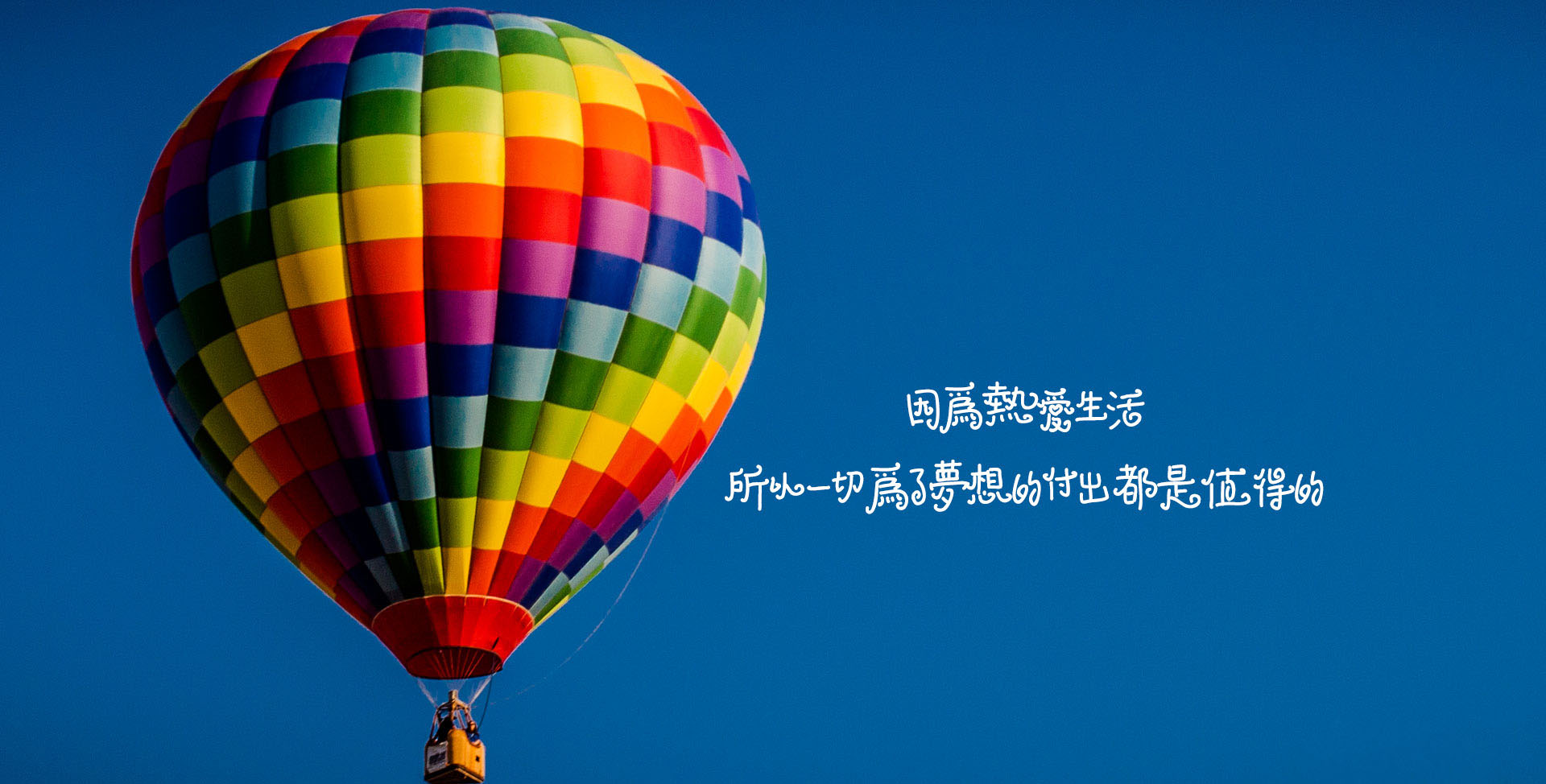轻松解决网站大部分特效展示问题 SuperSlide Swiper Swiper-github
拖拽排序图片 模仿360首页导航Div排序插件
jquery 拖拽排序
鼠标点击网页出现爱心特效 1 2 3 4 5 6 7 8 9 10 11 12 13 14 15 16 17 18 19 20 21 22 23 24 25 26 27 28 29 30 31 32 33 34 35 36 37 38 39 40 41 42 43 44 45 46 47 48 49 50 51 52 53 54 55 56 57 58 59 60 61 62 63 64 65 66 (function(window,document,undefined){ var hearts = []; window.requestAnimationFrame = (function(){ return window.requestAnimationFrame || window.webkitRequestAnimationFrame || window.mozRequestAnimationFrame || window.oRequestAnimationFrame || window.msRequestAnimationFrame || function (callback){ setTimeout(callback,1000/60); } })(); init(); function init(){ css(".heart{width: 10px;height: 10px;position: fixed;background: #f00;transform: rotate(45deg);-webkit-transform: rotate(45deg);-moz-transform: rotate(45deg);}.heart:after,.heart:before{content: '';width: inherit;height: inherit;background: inherit;border-radius: 50%;-webkit-border-radius: 50%;-moz-border-radius: 50%;position: absolute;}.heart:after{top: -5px;}.heart:before{left: -5px;}"); attachEvent(); gameloop(); } function gameloop(){ for(var i=0;i<hearts.length;i++){ if(hearts[i].alpha <=0){ document.body.removeChild(hearts[i].el); hearts.splice(i,1); continue; } hearts[i].y--; hearts[i].scale += 0.004; hearts[i].alpha -= 0.013; hearts[i].el.style.cssText = "left:"+hearts[i].x+"px;top:"+hearts[i].y+"px;opacity:"+hearts[i].alpha+";transform:scale("+hearts[i].scale+","+hearts[i].scale+") rotate(45deg);background:"+hearts[i].color; } requestAnimationFrame(gameloop); } function attachEvent(){ var old = typeof window.onclick==="function" && window.onclick; window.onclick = function(event){ old && old(); createHeart(event); } } function createHeart(event){ var d = document.createElement("div"); d.className = "heart"; hearts.push({ el : d, x : event.clientX - 5, y : event.clientY - 5, scale : 1, alpha : 1, color : randomColor() }); document.body.appendChild(d); } function css(css){ var style = document.createElement("style"); style.type="text/css"; try{ style.appendChild(document.createTextNode(css)); }catch(ex){ style.styleSheet.cssText = css; } document.getElementsByTagName('head')[0].appendChild(style); } function randomColor(){ return "rgb("+(~~(Math.random()*255))+","+(~~(Math.random()*255))+","+(~~(Math.random()*255))+")"; } })(window,document);
TouchSlide TouchSlide
触屏滑动特效插件,移动端滑动特效,触屏焦点图,触屏Tab切换,触屏多图切换等
点击鼠标,图片落在鼠标点击的位置 1 2 3 4 5 6 7 8 9 <img src="images/beetle.gif" id="pic" style="visibility:hidden;position:absolute"> <script type="text/javascript"> function show(){ pic.style.left = event.x + "px"; pic.style.top = event.y + "px"; pic.style.visibility = "visible"; } document.onclick = show; </script>
鼠标移到文字上,出现提示信息
使用title属性
1 <a href="#" title="提示信息">超链接文字</a>
自定义事件和自定义样式
1 2 <div id="tip" >这是提示信息</div> <a href="#" onMouseOver="mm()" onmouseout="tip.style.visibility='hidden'">超链接文字</a>
1 2 3 4 5 6 7 8 9 10 11 12 13 a:link{text-decoration: none;} #tip{ background:#fcfcfc; position:absolute; width:auto; height:auto; visibility:hidden; font-size: 12px; border:1px solid #ccc; padding: 2px 6px; border-radius:4px; box-shadow: 2px 4px 7px #ccc; }
1 2 3 4 5 6 7 <script type="text/javascript"> function mm(){ tip.style.visibility='visible'; tip.style.top = (event.y+10) + "px"; tip.style.left = (event.x+10) + "px"; } </script>
按←↑→↓键移到图片位置
1 2 3 4 5 6 7 8 9 10 11 12 13 14 15 16 17 18 <img id="pic" src="images/beetle.gif" style="position:absolute;left:100px;top:100px;"> <script type="text/javascript"> function move(){ var key = event.keyCode; var x = parseInt(pic.style.left); var y = parseInt(pic.style.top); var step = 10; if (key == 37) pic.style.left = x - step + "px"; if (key == 38) pic.style.top = y - step + "px"; if (key == 39) pic.style.left = x + step + "px"; if (key == 40) pic.style.top = y + step + "px"; console.log(key) console.log(x) console.log(y) } document.onkeydown=move; </script>
文字滚动效果 1 2 <marquee direction ="left" onMouseOver="this.stop()" onMouseOut="this.start()" scrollamount=3>JavaScript特效制作最新JavaScript特效常用HTML标签讲解ASP入门教程Dreamweaver 8 教程 </marquee>
使用鼠标拖到图片到相应位置 1 2 3 4 5 6 7 8 9 10 11 12 13 14 15 16 17 18 19 20 21 22 23 24 25 26 27 28 <img src="images/beetle.gif" style="position:absolute;left:0px;top:0px;" onMouseDown="dragImage(this)"> <script type="text/javascript"> var down = false; var x,y,imgID; function dragImage(obj){ imgID = obj; x = event.x - parseInt(imgID.style.left); y = event.y - parseInt(imgID.style.top); down=true; } function cancelDrag(){ down=false; } function moveImage(){ if(down){ //要加上单位“px”,不然图片不能移动 imgID.style.left = (event.x - x) + "px"; imgID.style.top = (event.y - y) + "px"; event.returnValue = false; } } document.onmousemove = moveImage; document.onmouseup = cancelDrag; </script>
跟随鼠标移动的文字
tpanorama-全景图 github地址
效果预览