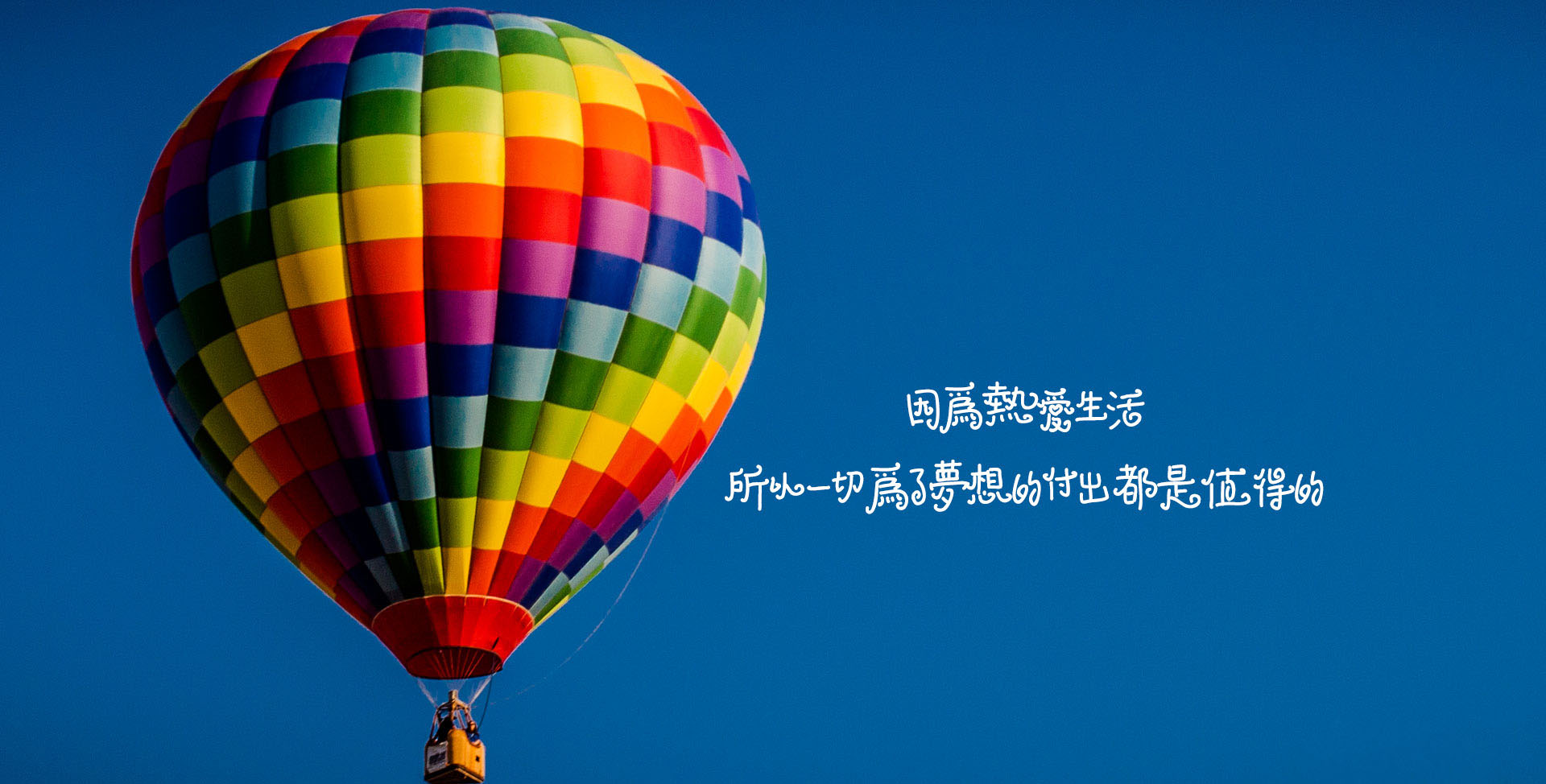登录云服务器:
1 | ssh user@server_ip |
将
user替换为您的用户名,server_ip替换为服务器的 IP 地址或主机名。
复制文件到云服务器:
1 | scp local_file user@server_ip:remote_path |
将
local_file替换为本地文件路径,user替换为您的用户名,server_ip替换为服务器的 IP 地址或主机名,remote_path替换为服务器上的目标路径。
从云服务器复制文件到本地:
1 | scp user@server_ip:remote_file local_path |
将
user替换为您的用户名,server_ip替换为服务器的 IP 地址或主机名,remote_file替换为服务器上的源文件路径,local_path替换为本地目标路径。
上传文件到云存储(如 AWS S3 或腾讯云 COS):
1 | aws s3 cp local_file s3://bucket_name/remote_path |
或
1 | coscmd upload local_file remote_path bucket_name |
这些命令将本地文件上传到云存储桶(bucket)中
下载云存储中的文件到本地:
1 | aws s3 cp s3://bucket_name/remote_file local_path |
或
1 | coscmd download bucket_name remote_file local_path |
查看服务器状态:
1 | systemctl status service_name |
将
service_name替换为您要查看状态的服务名称,例如nginx、apache2等。
启动、停止或重启服务:
1 | sudo systemctl start service_name |
查看服务器资源使用情况:
1 | top |
查找文件所在位置:
1 | locate 文件名 |
修改了nginx的配置:
确保配置语法没有错误:
sudo nginx -t1
2
3[root@VM-8-7-centos private]# sudo nginx -t
nginx: the configuration file /etc/nginx/nginx.conf syntax is ok
nginx: configuration file /etc/nginx/nginx.conf test is successfulnginx -s reload
有缓存,需要等半个小时以上