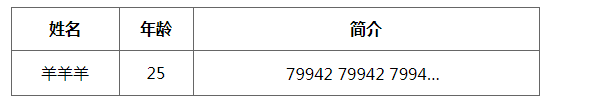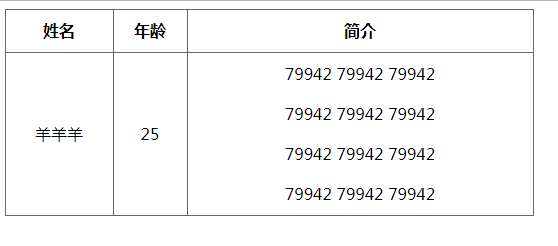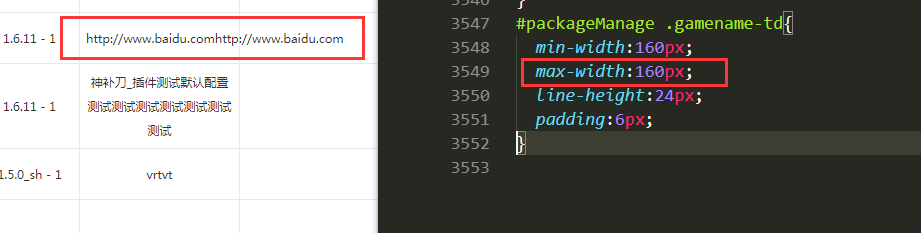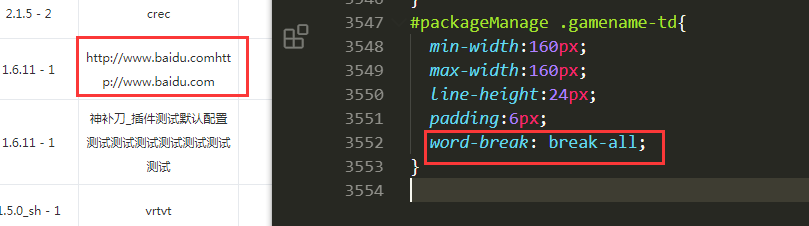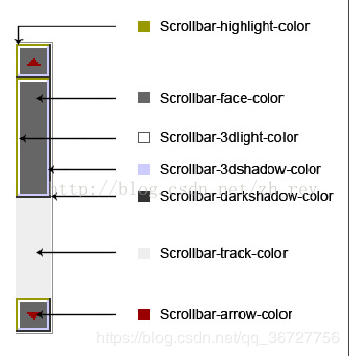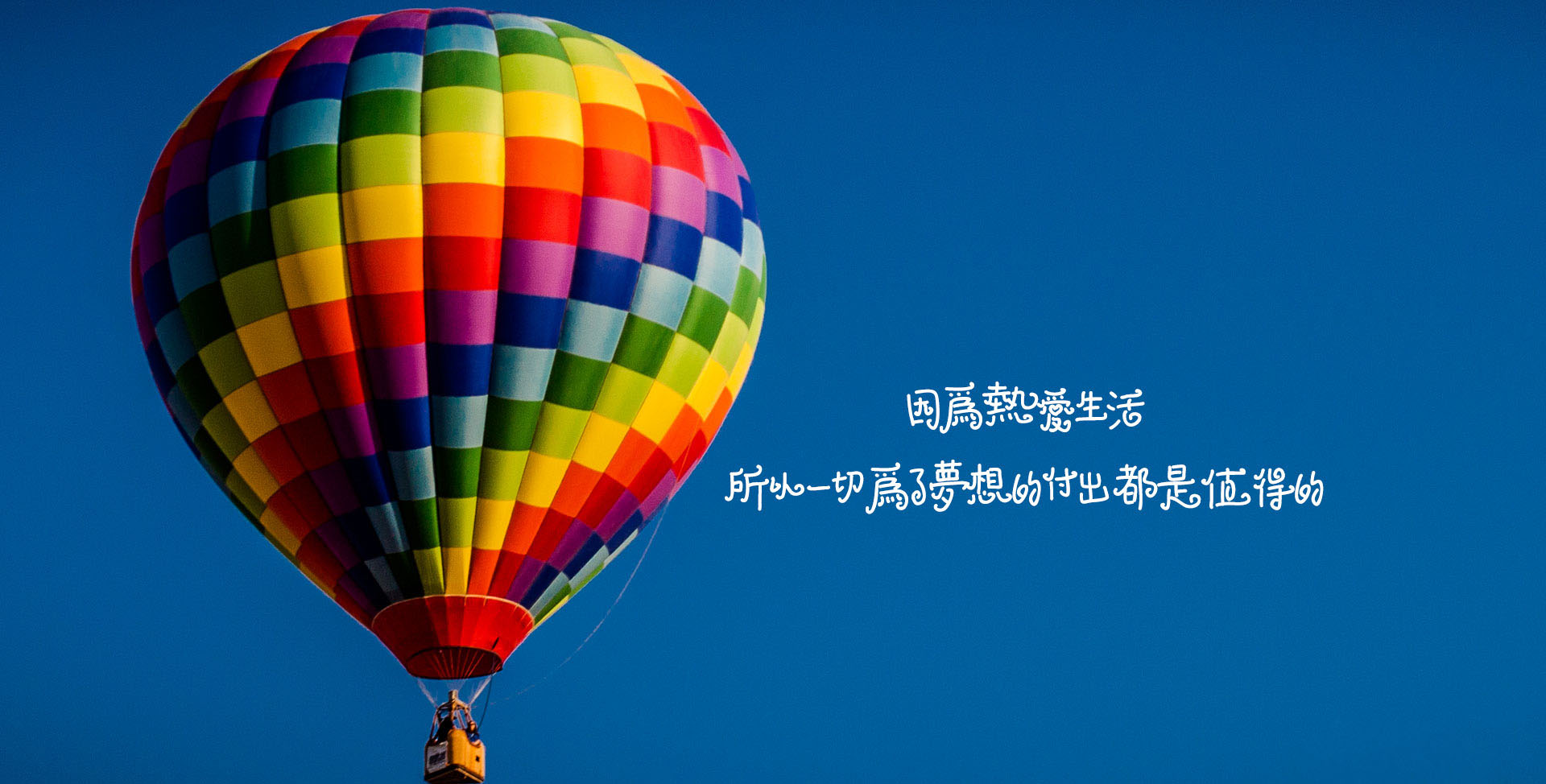html页面在苹果手机内,safari浏览器,微信中滑动不流畅问题解决方案
iPhone mobile safari fixed 元素滚动慢的问题处理
html页面在苹果手机内,safari浏览器,微信中滑动不流畅问题解决方案
CSS控制字体自动转换成大写字母 1 text-transform: uppercase;
修改滚动条样式 1 2 3 4 5 6 7 8 9 10 11 12 /* 滚动条样式 */ ::-webkit-scrollbar{ width: 2px; height: 5px; position: absolute; } ::-webkit-scrollbar-thumb{ background-color: #fff; } ::-webkit-scrollbar-track{ background-color: #001529; }
html5 video在固定的宽度和高度内铺满 一般是视频的缩略图或者视频需要铺满我们固定的区域。
1 2 3 video { object-fit :fill; }
https://developers.weixin.qq.com/community/develop/doc/0004403ab0c158af9f0adf1bd5b800
https://bbs.csdn.net/topics/392450329
https://blog.csdn.net/sepier/article/details/112780701
隐藏video的全屏按钮 1 2 3 video::-webkit-media-controls-fullscreen-button { display: none; }
video按全屏按钮后变形,因为只设置了宽度,要给video设置宽度和高度 F12——>Settings——>Preferences——>Element——>Show user agent shadow DOM(将这个勾选上)
浏览器默认滚动条默认样式
火狐和IE浏览器不可以修改浏览器滚动条默认样式 ,IE浏览器可以修改滚动条颜色,但不能修改宽度
谷歌和360浏览器修改默认样式代码:
1 2 3 4 5 6 7 8 9 10 11 12 13 14 15 16 17 18 19 20 /*滚动条样式*/ ::-webkit-scrollbar {/*滚动条整体样式*/ width: 2px; /*高宽分别对应横竖滚动条的尺寸*/ height: 2px; } ::-webkit-scrollbar-thumb {/*滚动条里面小方块*/ border-radius: 5px; box-shadow: inset 0 0 5px rgba(0,0,0,0.2); background: rgba(0,0,0,0.2); } ::-webkit-scrollbar-track {/*滚动条里面轨道*/ box-shadow: inset 0 0 5px rgba(0,0,0,0); border-radius: 0; background: rgba(0,0,0,0); } // 如果只修改某个盒子的滚动条: .box-name::-webkit-scrollbar{} .box-name::-webkit-scrollbar-thumb{} .box-name::-webkit-scrollbar-track{}
获取已知元素的前一个元素 css不能实现,使用js
1 2 $("已知元素").prev("需要获取的元素") $("#certify .swiper-slide-prev").prev(".swiper-slide")
获取已知元素的后一个元素,使用 + 1 2 3 #certify .swiper-slide.swiper-slide-next + .swiper-slide{ transform: translateX(-986px) scale(0.6) !important; }
1 2 3 4 5 6 7 input{ -webkit-appearance: none; } 加上这个,单选/复选框按钮会不显示 select{ -webkit-appearance: none; }
iPhone Safari浏览器字体放大 ——解决方法 1 2 text-size-adjust: 100%; -webkit-text-size-adjust: 100%;
去除Safari浏览器下复选框和下拉框默认样式 1 2 3 select{ -webkit-appearance: none; }
表格中内容超出指定宽度隐藏,鼠标上移,在指定宽度内换行显示。(不需要js,css的hover解决) 需要在td里面加上span等标签来限制宽度和溢出隐藏 1 2 3 4 5 6 7 8 9 10 11 12 13 14 15 16 17 18 19 20 21 22 23 24 25 26 27 28 29 30 31 32 33 34 35 36 37 38 39 40 41 42 43 44 45 46 47 48 table{ margin: 0 auto; width: 30%; border: 1px solid #666; text-align: center; border-collapse:collapse; } th{ height:40px; line-height: 40px; } td{ height: 40px; line-height: 40px; } tr{ border-bottom: 1px solid #666; } td span { display: inline-block; width:160px; white-space: nowrap; text-overflow: ellipsis; overflow: hidden; vertical-align: middle; } td span:hover { white-space: inherit; text-overflow: inherit; overflow: visible; } <table border="1"> <th>姓名</th> <th>年龄</th> <th>简介</th> <tr> <td>羊羊羊</td> <td>25</td> <td > <span> 79942 79942 79942 79942 79942 79942 79942 79942 79942 79942 79942 79942 </span> </td> </tr> </table>
溢出隐藏:
鼠标上移,换行显示全部内容:
css3超出宽度自动换行以及超出宽度显示… css3超出宽度自动换行,并且首行缩进2字符 1 2 3 4 5 div{ text-indent: 2em; word-wrap: break-word; word-break: break-all; }
单行超出宽度显示… 1 2 3 4 5 div { text-overflow: ellipsis; white-space: nowrap; overflow: hidden; }
多行超出宽度显示…以及要求显示几行或者说根据文字多少显示几行 1 2 3 4 5 6 7 div { overflow: hidden; text-overflow: ellipsis; display: -webkit-box; -webkit-line-clamp: 2; //控制显示几行 -webkit-box-orient: vertical; //webbox方向 }
CSS3强制英文、中文换行与不换行 强制英文换行 1 2 3 4 5 1. word-break:break-all;只对英文起作用,以字母作为换行依据 2. word-wrap:break-word; 只对英文起作用,以单词作为换行依据 3. white-space:pre-wrap; 只对中文起作用,强制换行 4. white-space:nowrap; 强制不换行,都起作用 5. white-space:nowrap; overflow:hidden; text-overflow:ellipsis;不换行,超出部分隐藏且以省略号形式出现(部分浏览器支持)
在输入input时会提示原来输入过的内容,还会出现下拉的历史记录,禁止这种情况(关闭自动提示),只需在input中加入:
1 <input type="text" autocomplete="off" />
如果所有表单元素都不想使用自动提示功能,只需在表单form上设置autocomplete=off:
1 2 3 4 <form autocomplete="off"> <input type="text" name="name"> <input type="text" name="password"> </form>
参考博客
【解决方案】去掉谷歌浏览器获取焦点时默认的input、textarea的边框和背景 1、使用Chrome的都知道,当鼠标焦点在input\textarea这些元素上时,Chrome默认的会给它们加上黄色的边框。 可以使用下面的css代码去掉所有元素的边框:
2、Chrome默认用户可以控制textarea的大小,在CSS中加入下面一句就可以了:
1 2 3 用户名:<input type='text' autocomplete='off'> 密码:<input type='password' autocomplete="new-password" style="background-color: #fff!important;" readonly onfocus="this.removeAttribute('readonly');" onblur="this.setAttribute('readonly',true);">
解决html页面英文和数字不自动换行,但中文就可以自动换行
解决方法:添加css属性word-break: break-all;
溢出的文字隐藏 1 2 3 white-space: nowrap; text-overflow: ellipsis; overflow: hidden;
溢出文字省略号显示 1 2 3 4 5 6 7 .content{ /* display:block; */ width:200px; overflow: hidden; white-space: nowrap; text-overflow: ellipsis; }
注:如果是表格元素,需要加上display:block;
处理IE浏览器:
1 2 3 4 5 6 7 8 9 10 11 12 13 14 15 16 17 18 19 20 21 22 23 24 25 26 27 28 29 30 31 32 33 34 35 36 37 38 39 40 41 42 (function($) { $.fn.ellipsis = function(enableUpdating){ var s = document.documentElement.style; if (!('textOverflow' in s || 'OTextOverflow' in s)) { return this.each(function(){ var el = $(this); if(el.css("overflow") == "hidden"){ var originalText = el.html(); var w = el.width(); var t = $(this.cloneNode(true)).hide().css({ 'position': 'absolute', 'width': 'auto', 'overflow': 'visible', 'max-width': 'inherit' }); el.after(t); var text = originalText; while(text.length > 0 && t.width() > el.width()){ text = text.substr(0, text.length - 1); t.html(text + "..."); } el.html(t.html()); t.remove(); if(enableUpdating == true){ var oldW = el.width(); setInterval(function(){ if(el.width() != oldW){ oldW = el.width(); el.html(originalText); el.ellipsis(); } }, 200); } } }); } else return this; }; })(jQuery);
要调整placeholder属性的样式,如果在谷歌浏览器下审核不了placeholder
解决方法:
F12,打开控制台
在控制台右上角,选择三个点(更多选项图标),选择“Settings”
将Show user agent shadow DOM勾选上
文本域(textarea)的提示文字(placeholder)换行显示 1 2 3 // 在需要换行的地方加上 placeholder="请输入微信APP支付参数,便于技术查看,涉及字段如下: 微信支付商户号: 商户Key: 微信AppID: AppSecret:"
修改placeholder样式 1 2 3 4 5 6 7 8 9 10 11 12 ::-webkit-input-placeholder { /* Chrome/Opera/Safari */ color: #ccc; } ::-moz-placeholder { /* Firefox 19+ */ color: #ccc; } :-ms-input-placeholder { /* IE 10+ */ color: #ccc; } :-moz-placeholder { /* Firefox 18- */ color: #ccc; }
textarea元素的placeholder属性不显示
textarea的placeholder属性值不显示的原因可能是<textarea>与</textarea>之间存在空格或者换行
关于placeholder的使用,众所周知它是h5的新属性,所以IE9以下就别想用它了,不支持。 那么我们必须要低版本的浏览器,做一些降级处理的兼容,原理自然就是:提示语placeholder用其他方式替代显示咯。 以下是一小段兼容处理。
代码如下:
1 2 3 4 5 6 7 8 9 10 11 12 13 14 15 16 17 18 19 20 21 22 23 24 25 26 27 28 29 30 31 32 33 34 35 36 37 38 39 40 41 42 43 44 45 46 47 48 49 50 51 52 53 54 55 56 57 58 59 60 61 62 63 64 65 66 67 68 69 70 71 72 73 74 75 76 77 78 79 80 81 82 83 84 85 86 87 88 89 90 91 92 93 94 95 96 97 98 99 100 101 102 103 104 105 106 107 108 109 110 111 112 113 114 115 116 117 118 119 120 121 122 123 124 125 126 127 128 129 130 131 132 133 134 135 136 137 <!DOCTYPE html> <html lang="en"> <head> <meta charset="UTF-8"> <title>welcome to ixiewei world</title> <style type="text/css"> body{font:12px/1.5 "\5FAE\8F6F\96C5\9ED1","\9ED1\4F53",Helvetica,Tahoma,arial,sans-serif; margin:0 auto; color:#333;} p,ul,ol,dl,dt,dd,h1,h2,h3,h4,h5,h6,form,input,select,button,textarea,iframe{margin:0; padding:0;} .clearfix:after{content:".";display:block;height:0;clear: both;visibility:hidden;} .clearfix{*zoom:1;} .fl{ float:left;_display: inline} .pr{ position:relative} .abs{position:absolute;} /*placeholder字体颜色*/ ::-webkit-input-placeholder { /* WebKit browsers */ color: #ccc; } :-moz-placeholder { /* Mozilla Firefox 4 to 18 */ color: #ccc; } ::-moz-placeholder { /* Mozilla Firefox 19+ */ color: #ccc;opacity:1 } :-ms-input-placeholder { /* Internet Explorer 10+ */ color: #ccc !important; } input:-webkit-autofill { /* 谷歌浏览器-文本框边框阴影遮住了背景颜色浅黄*/ -webkit-box-shadow: 0 0 0 1000px #ffffff inset !important; } .demod{width:440px;height:auto;background:#ffffff;padding-top:35px;position:relative;font-family:microsoft yahei} .demod .demodin{height:40px;margin:0 37px 20px;border:1px solid #d2d6e0} .demod .demodin .input_d{height:30px;margin:5px 0 0 0} .demod .demodin .input_d input{height:30px;line-height:30px;width:280px;border:0;font-size:14px;font-family:microsoft yahei;color:#333;outline: none} .demod .demodin .input_d label{height:30px;line-height:30px;width:280px;border:0;font-size:14px;font-family:microsoft yahei;color:#ccc;top:0;left:0;display:none} .demod{width:440px;height:auto;background:#ffffff;position:relative;font-family:microsoft yahei} .demod .demodin{height:40px;margin:0 37px 20px;border:1px solid #d2d6e0} .demod .demodin p{height:16px;width:34px;border-right:1px solid #ddd;margin:13px 12px 0 0} .demod .demodin .input_d{height:30px;margin:5px 0 0 0} .demod .demodin .input_d input{height:30px;line-height:30px;width:280px;border:0;font-size:14px;font-family:microsoft yahei;color:#333;outline: none} .demod .demodin .input_d label{height:30px;line-height:30px;width:280px;border:0;font-size:14px;font-family:microsoft yahei;color:#ccc;top:0;left:0;display:none} .demod .demodin .input_d_pwd input{width:240px} .demod .demodin .see_pwd_btn{display:block;top:10px;right:10px;cursor:pointer;height:22px} .demod .demodin .see_pwd_on{color:#00AA00} </style> </head> <body> <!--demo示例--> <div> <div class="demod"> <div class="demodin clearfix pr"> <div class="input_d fl"> <input type="text" placeholder="请输入手机号" autocomplete="off"/> </div> </div> <div class="demodin clearfix pr"> <div class="input_d fl pr"> <label class="abs"></label> <input type="password" placeholder="请输入密码" autocomplete="new-password"/> </div> </div> <div class="demodin clearfix pr"> <div class="input_d input_d_pwd fl pr"> <label class="abs"></label> <input type="password" placeholder="请输入密码2" autocomplete="new-password" class="ch_reg_pwd"/> </div> <div class="see_pwd_btn abs">查看密码</div> </div> </div> </div> <script type="text/javascript" src="/js/jquery-1.7.2.min.js"></script> <script type="text/javascript"> $(function () { //兼容不支持placeholder的浏览器[ie浏览器,并且10以下均采用替代方式处理] if ((navigator.appName == "Microsoft Internet Explorer") && (document.documentMode < 10 || document.documentMode == undefined)) { var $placeholder = $("input[placeholder]"); for (var i = 0; i < $placeholder.length; i++) { if ($placeholder.eq(i).attr("type") == "password") { $placeholder.eq(i).siblings("label").text($placeholder.eq(i).attr("placeholder")).show() } else { $placeholder.eq(i).val($placeholder.eq(i).attr("placeholder")).css({"color": "#ccc"}) } } $placeholder.focus(function () { if ($(this).attr("type") == "password") { $(this).siblings("label").hide() } else { if ($(this).val() == $(this).attr("placeholder")) { $(this).val("").css({"color": "#333"}) } } }).blur(function () { if ($(this).attr("type") == "password") { if ($(this).val() == "") { $(this).siblings("label").text($(this).attr("placeholder")).show() } } else { if ($(this).val() == "") { $(this).val($(this).attr("placeholder")).css({"color": "#ccc"}) } } }); $(".clone_input_text").live("focus", function () { $(this).siblings("label").hide() }).live("blur", function () { if ($(this).val() == "") { $(this).siblings("label").text($(this).attr("placeholder")).show() } }); $placeholder.siblings("label").click(function () { if ($(this).parent("div").siblings(".see_pwd_btn").attr("data-flag") == "1") { $(this).hide().next("input").next("input").focus() } else { $(this).hide().next("input").focus() } }) } //可视密码 $(".see_pwd_btn").click(function() { var obj=$(this); var ch_reg_pwd = $(".ch_reg_pwd"); if (obj.attr("data-flag") != 1) { var clone_input = '<input type="text" class="clone_input_text" placeholder="'+ ch_reg_pwd.attr("placeholder") + '" value="' + ch_reg_pwd.val() + '"/>'; ch_reg_pwd.after(clone_input); ch_reg_pwd.hide(); obj.addClass("see_pwd_on").attr("data-flag", 1); } else { ch_reg_pwd.val($(".clone_input_text").val()).show(); $(".clone_input_text").remove(); obj.removeClass("see_pwd_on").attr("data-flag", ""); } }); }); </script> </body> </html>
1 2 3 4 5 6 7 8 9 10 11 12 13 14 15 16 17 18 19 20 21 22 23 24 25 26 27 28 29 30 31 32 33 34 35 36 37 38 39 40 41 42 43 44 45 46 47 48 49 50 51 52 53 54 55 56 57 58 59 60 61 62 63 64 65 66 67 68 69 70 71 72 73 74 75 76 77 78 HTML5对Web Form做了许多增强,比如input新增的type类型、Form Validation等。Placeholder是HTML5新增的另一个属性,当input或者textarea设置了该属性后,该值的内容将作为灰字提示显示在文本框中,当文本框获得焦点时,提示文字消失。以前要实现这效果都是用JavaScript来控制才能实现: 请输入文字 由于placeholder是个新增属性,目前只有少数浏览器支持,如何检测浏览器是否支持它呢?(更多HTML5/CSS3特性检测可以访问) function hasPlaceholderSupport() { return 'placeholder' in document.createElement('input'); } 默认提示文字是灰色的,可以通过CSS来改变文字样式: /* all */ ::-webkit-input-placeholder { color:#f00; } input:-moz-placeholder { color:#f00; } /* individual: webkit */ #field2::-webkit-input-placeholder { color:#00f; } #field3::-webkit-input-placeholder { color:#090; background:lightgreen; text-transform:uppercase; } #field4::-webkit-input-placeholder { font-style:italic; text-decoration:overline; letter-spacing:3px; color:#999; } /* individual: mozilla */ #field2:-moz-placeholder { color:#00f; } #field3:-moz-placeholder { color:#090; background:lightgreen; text-transform:uppercase; } #field4:-moz-placeholder { font-style:italic; text-decoration:overline; letter-spacing:3px; color:#999; } 兼容其他不支持placeholder的浏览器: var PlaceHolder = { _support: (function() { return 'placeholder' in document.createElement('input'); })(), //提示文字的样式,需要在页面中其他位置定义 className: 'abc', init: function() { if (!PlaceHolder._support) { //未对textarea处理,需要的自己加上 var inputs = document.getElementsByTagName('input'); PlaceHolder.create(inputs); } }, create: function(inputs) { var input; if (!inputs.length) { inputs = [inputs]; } for (var i = 0, length = inputs.length; i <length; i++) { input = inputs[i]; if (!PlaceHolder._support && input.attributes && input.attributes.placeholder) { PlaceHolder._setValue(input); input.addEventListener('focus', function(e) { if (this.value === this.attributes.placeholder.nodeValue) { this.value = ''; this.className = ''; } }, false); input.addEventListener('blur', function(e) { if (this.value === '') { PlaceHolder._setValue(this); } }, false); } } }, _setValue: function(input) { input.value = input.attributes.placeholder.nodeValue; input.className = PlaceHolder.className; } }; //页面初始化时对所有input做初始化 //PlaceHolder.init(); //或者单独设置某个元素 //PlaceHolder.create(document.getElementById('t1'));
1 2 3 4 5 6 7 8 9 10 11 12 13 14 15 16 17 18 19 20 21 22 23 24 25 26 27 28 29 30 31 32 33 34 35 36 37 38 39 40 41 42 43 44 45 46 47 48 49 50 51 52 53 54 55 56 57 58 59 60 61 62 63 64 65 66 67 68 69 70 71 72 73 74 75 76 77 78 79 80 81 82 83 84 85 86 87 88 89 90 91 92 93 一、input常用在表单的输入,包括text,password,H5后又新增了许多type属性值,如url, email, member等等,考虑到非现代浏览器的兼容性问题,这些新的type常用在移动端的项目中。 二、IE10+浏览器下,input标签会有一个默认的样式,比如文本框的‘×’号,密码框的小眼睛。初衷是好的,有时候很方便,但有时候我们会自己设置样式和功能。可以用伪元素方法去除: ::-ms-clear, ::-ms-reveal{display: none;} 三、在低版本的IE下,input中的文字位置会改变(偏上显示),解决方法:(思路: 设置input的高度=行高) input { height: 60px; line-height: 60px; margin: 0; padding: 0; outline: none; } 四、实际中,我们会在input的前面用label标签或其他,提示input的内容信息。在IE下,在获得焦点、失去焦点时,label标签里的文字会出现抖动问题。解决方法:(设置input的显示方式为行内块) input { display: inline-block; } 五、##placeholder是H5的一个新属性,但是在IE9以下是不支持的,为此我们会封装一个函数进行能力检测。 参考地址:http://www.studyofnet.com/news/1022.html ###以下是代码部分: 1 $(function() { 2 // 如果不支持placeholder,用jQuery来完成 3 if(!isSupportPlaceholder()) { 4 // 遍历所有input对象, 除了密码框 5 $('input').not("input[type='password']").each( 6 function() { 7 var self = $(this); 8 var val = self.attr("placeholder"); 9 input(self, val); 10 } 11 ); 12 13 /** 14 * 对password框的特殊处理 15 * 1.创建一个text框 16 * 2.获取焦点和失去焦点的时候切换 17 */ 18 $('input[type="password"]').each( 19 function() { 20 var pwdField = $(this); 21 var pwdVal = pwdField.attr('placeholder'); 22 var pwdId = pwdField.attr('id'); 23 // 重命名该input的id为原id后跟1 24 pwdField.after('<input id="' + pwdId +'1" type="text" value='+pwdVal+' autocomplete="off" />'); 25 var pwdPlaceholder = $('#' + pwdId + '1'); 26 pwdPlaceholder.show(); 27 pwdField.hide(); 28 29 pwdPlaceholder.focus(function(){ 30 pwdPlaceholder.hide(); 31 pwdField.show(); 32 pwdField.focus(); 33 }); 34 35 pwdField.blur(function(){ 36 if(pwdField.val() == '') { 37 pwdPlaceholder.show(); 38 pwdField.hide(); 39 } 40 }); 41 } 42 ); 43 } 44 }); 45 46 // 判断浏览器是否支持placeholder属性 47 function isSupportPlaceholder() { 48 var input = document.createElement('input'); 49 return 'placeholder' in input; 50 } 51 52 // jQuery替换placeholder的处理 53 function input(obj, val) { 54 var $input = obj; 55 var val = val; 56 $input.attr({value:val}); 57 $input.focus(function() { 58 if ($input.val() == val) { 59 $(this).attr({value:""}); 60 } 61 }).blur(function() { 62 if ($input.val() == "") { 63 $(this).attr({value:val}); 64 } 65 }); 66 }
头部和底部固定定位,中间内容区滚动展示 1 2 3 4 5 6 <header class="head">顶部固定区域</header> <article class="main" id="wrapper"> </article> <footer class="foot">底部固定区域</footer>
1 2 3 4 5 6 7 .head,.foot{position:fixed;left:0;height:38px;line-height:38px;width:100%;background-color:#999;} .head{top:0;} .foot{bottom:0;} .main{position:fixed;top:38px;bottom:38px;width:100%;overflow:scroll;background-color:#f2f2f2;}
出现浮层时,禁止页面滚动 当浮层出现的时候∶
1 $('htm1').addc1ass("noscro1l');
当浮层隐藏的时候︰
1 $('htm1').removec1ass("noscro1l');
可以让一部分浏览器的窗体不能滚动,但不包括Safari等浏览器,怎么办呢?
我们可以在浮层touchmove的时候,阻止默认事件达到避免滚动的问题,例如︰
1 2 3 $('aside').on('touchmove', function(event){ event.preventDefault(); });
这种处理兼容性强,效果最好,但是有一个问题,就是如果浮层自己也有滚动,那么这种处理会让浮层里面自己的滚动行为也无法触发,因此,我们的处理要更进一步,如下:
当手指touchstart的元素不是滚动容器同时不失容器的子元素的时候,阻止默认行为;
如果手指touchstart的元素是滚动容器或者容器子元素的时候,不阻止默认行为,但不包括滚动到容器边缘的时候。
根据上述原理,我自己抽象了一个简单的方法,方法名和语法如下,完整代码见这里:
1 $.smartscro11(container, selectorscro11able);
选择倒数第n个元素 css3 :nth-last-child()选择器
规定属于其父元素的第二个子元素的每个p元素,从最后一个子元素开始计数∶
1 2 3 p:nth-last-child(2) { background: #fff; }
Chrome提示框(弹窗)字体模糊 白己写的一个很简单的提示框弹窗,firefox , Safari , ie都清晰,但是chrome就惑觉很模糊
导致模糊的原因:在提示框样式中使用了transform、z-index样式有可能导致这个问题
例如: transform: translate(-50%, -50%); //让提示框垂直居中和水平居中
解决办法:弹窗提示框不使用transform来做垂直居中水平居中。
1,如果弹窗是大小固定的,可以使用:left:50%;top:50%; margin-left:-(弹窗宽度/2)px; margin-top:-(弹窗高度/2)px;
2,如果弹窗大小不固定;可以使用js获取弹窗高度和高度,然后按照1方法中的方式,让盒子居中
取消a标签在移动端点击时的蓝色: 1 2 3 4 -webkit-tap-highlight-color: rgba(255,255,255, 0); -webkit-user-select: none; -moz-user-focus: none; -moz-user-select: none;
使用图片作为a标签的点击按钮时,当触发touchstart的时候,往往会有一个灰色的背景︰ 1 2 3 4 5 6 7 a,a:hover,a:active,a:visited,a:link,a:focus{ -webkit-tap-highlight-color:rgba(0,0,0,0); -webkit-tap-highlight-color: transparent; outline:none; background: none; text-decoration: none; }
改变选中内容的背景颜色 1 2 3 4 5 6 7 8 9 10 11 12 ::selection { background: #FFF; color: #333; } ::-moz-selection { background: #FFF; color: #333; ) ::-webkit-selection { background:#FFF; color: #333; }
input 的autocomplete属性默认是on:其含义代表是否让浏览器自动记录之前输入的值
1 -webkit-tap-highlight-color:rgba(0,0,0,0);
区分标准模式下ie6~ie9和Firefox/Chrome的hack: 1 2 3 4 5 6 7 8 9 10 11 12 background-color:orange; //all - for Firefox/Chrome background-color:red\0; //ie 8/9/10/Opera - for ie8/ie10/Opera background-color:blue\9\0; //ie 9/10 - for ie9/10 *background-color:black; //ie 6/7 -for ie7 _background-color:green; //ie6 - for ie6 IE6显示为:绿色, IE7显示为:黑色, IE8显示为:红色, IE9显示为:蓝色, Firefox/Chrome显示为:橘色 (本例IE10效果同IE9,Opera最新版效果同IE8)
自定义滚动条样式,兼容IE浏览器 Chrome浏览器滚动条自定义样式修改 1 2 3 4 5 6 7 8 9 10 11 12 13 14 15 16 17 18 19 20 21 22 23 24 25 div{ /*滚动条滑块按钮的颜色*/ scrollbar-face-color: #134187; /*滚动条整体颜色*/ scrollbar-highlight-color: #134187; /*滚动条轨道颜色*/ scrollbar-track-color: #011433; } /*滚动条整体部分,必须要设置*/ ::-webkit-scrollbar{ background-color: #011433; width:10px; height:10px; } /*滚动条的轨道*/ ::-webkit-scrollbar-track{ background-color: #011433; border-radius: 10px; } /*滚动条的滑块按钮*/ ::-webkit-scrollbar-thumb{ border-radius: 10px; background-color: #134087; }
IE浏览器滚动条自定义样式修改 在写样式之前,我们看一下IE浏览器滚动条样式设置位置参考图:
滚动条样式
支持情况
支持浏览器版本
可否继承
描述
scrollbar-3dlight-color
IE特有属性
IE5.5+
y
设置滚动框的和滚动条箭头左上边缘的颜色
scrollbar-highlight-color
IE特有属性
IE5.5+
y
设置滚动框的和滚动条箭头左上边缘的颜色
scrollbar-face-color
IE特有属性
IE5.5+
y
设置滚动框和滚动条箭头的颜色
scrollbar-arrow-color
IE特有属性
IE5.5+
y
设置i滚动条箭头的颜色
scrollbar-shadow-color
IE特有属性
IE5.5+
y
设置滚动框的和滚动条箭头右下边缘的颜色
scrollbar-dark-shadow-color
IE特有属性
IE5.5+
y
设置滚动条槽的颜色
scrollbar-base-color
IE特有属性
IE5.5+
y
设置滚动条主要构成部分的颜色
scrollbar-track-color
IE特有属性
IE5.5+
y
设置滚动条轨迹组成部分的颜色
1 2 3 4 5 6 7 8 9 10 11 //IE下滚动条样式 HTML { scrollbar-base-color: #134087; //scrollbar-base-color: #134087; scrollbar-3dlight-color:#134087; scrollbar-highlight-color: #134087; scrollbar-track-color: #011433; scrollbar-arrow-color: #011433; scrollbar-shadow-color:#011433; //scrollbar-dark-shadow-color: #011433; }
摘抄自:https://blog.csdn.net/qq_36727756/article/details/92795170
下划线css偏移量 用CSS下划线距离
代码一:
1 2 3 4 5 6 a { text-decoration: none; background: url(underline.gif) repeat-x 100% 100%; padding-bottom: 4px; white-space: nowrap; }
代码二:
1 2 3 4 5 6 7 a { text-decoration: none; padding:0 0 6 0; border-bottom-color:0; border-bottom-width:1px; border-bottom-style:solid; }
代码三:
1 2 3 4 5 6 a{ text-decoration:none; border-bottom:1px solid #ccc; /* #ccc换成链接的颜色 */ display: inline-block; padding-bottom:10px; /*这里设置你要空的距离*/ }
解决IE阴影兼容性 ie-css3.htc CSS3PIe
IE样式的兼容写法 1 2 3 4 5 .example{ color:#fff;//FF,OP,IE8 *color:#ff0;//IE7 _color:#f00;//IE6 }
元素在盒子中水平居中+垂直居中 参考文章
1 2 3 display: flex;//flex布局 justify-content: center;//使子项目水平居中 align-items: center;//使子项目垂直居中
参考教程
KindEditor在移动端默认显示源码模式 1 2 3 4 5 6 7 8 9 10 11 12 13 14 15 16 17 18 19 20 var editor; KindEditor.ready(function(K) { editor = K.create('textarea[name="content"]', { resizeType : 1, allowPreviewEmoticons : false, allowImageUpload : false, items : [ 'source', 'fontsize', '|', 'forecolor', 'hilitecolor', 'bold', 'italic', 'underline', 'removeformat', '|', 'justifyleft', 'justifycenter', 'justifyright', 'insertorderedlist', 'insertunorderedlist', '|', 'link'] }); // 安卓手机兼容性处理(KindEditor在移动端默认显示源码模式) var u = navigator.userAgent; var isAndroid = u.indexOf('Android') > -1 || u.indexOf('Adr') > -1; if(isAndroid) { $(".ke-outline[data-name='source']").click(); } });
但如果想要对IE8单独定义样式,可以这样:
针对IE9的CSS只需在相应CSS代码加入只有IE9识别的 \9\0。具体代码如下:
1 .div{ background-color:#0f0\9\0;/* ie9 */ }
其他浏览器写法:
1 2 3 4 5 6 7 background-color:#f00;/*all*/ background-color:#0ff\0;/* ie 8/9 */ background-color:#0f0\9\0;/* ie9 */ *background-color:#00f;/*ie7*/ _background-color:#ff0;/*ie6*/ background-color//:#090;/*非IE*/ background-color:#900\9;/*所有ie*/
怎么规定CSS的属性仅在IE下生效?在非IE浏览器下不生效
1 2 3 4 5 <!--[if IE]> <style> .test{color:red;} </style> <![endif]-->
css中判断IE 版本的语句
Koala设置scss编译后的输出路径 IE兼容性处理 1 2 3 4 5 6 7 8 9 10 11 12 13 14 15 16 17 18 19 20 21 <!--[if !IE]> 除IE外都可识别 <!--<![endif]--> <!--[if IE]> 所有的IE可识别 <![endif]--> <!--[if IE 5.0]> 只有IE5.0可以识别 <![endif]--> <!--[if IE 5]> 仅IE5.0与IE5.5可以识别 <![endif]--> <!--[if gt IE 5.0]> IE5.0以及IE5.0以上版本都可以识别 <![endif]--> <!--[if IE 6]> 仅IE6可识别 <![endif]--> <!--[if lt IE 6]> IE6以及IE6以下版本可识别 <![endif]--> <!--[if gte IE 6]> IE6以及IE6以上版本可识别 <![endif]--> <!--[if IE 7]> 仅IE7可识别 <![endif]--> <!--[if lt IE 7]> IE7以及IE7以下版本可识别 <![endif]--> <!--[if gte IE 7]> IE7以及IE7以上版本可识别 <![endif]-->
placeholder 1 2 3 4 5 6 7 8 9 10 textarea[name='test']::-webkit-input-placeholder::after { display:block; content:"Line 2\A Line 3"; color: red; } textarea[name='test']::-webkit-input-placeholder::before { color:#666; content:"Line 1\A Line 2\A Line 3\A"; }