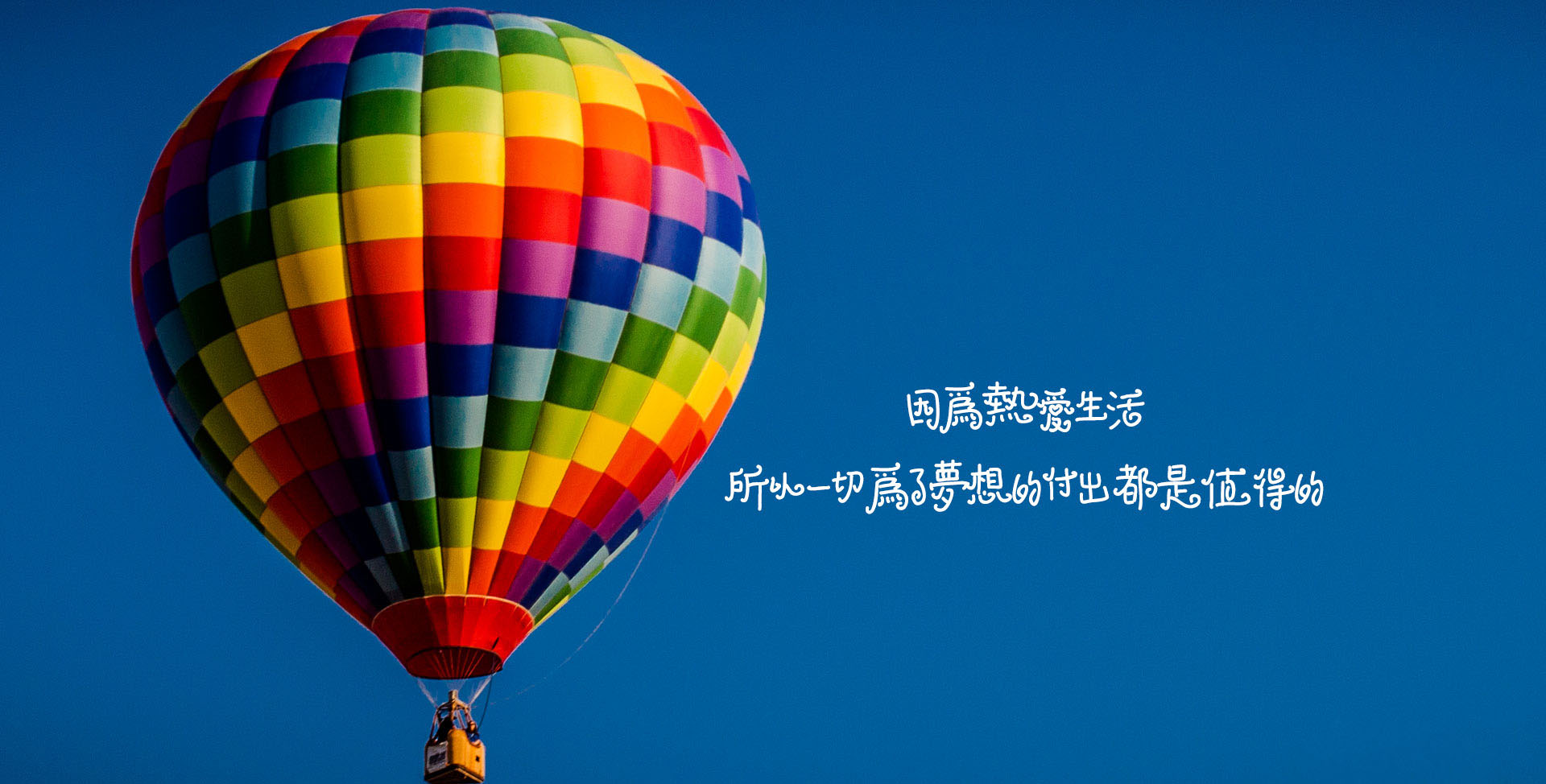文件选择框(input type=”file”)的默认样式跟项目中的样式不是很搭,所以需要修改文件选择框的样式。
效果图:

HTML:
1
| <input type="file" id="default-btn">
|
CSS:
1
2
3
4
5
6
7
8
9
| #default-btn::file-selector-button{
padding: 6px 10px;
background-color: #1E9FFF;
border: 1px solid #1E9FFF;
border-radius: 3px;
cursor: pointer;
color: #fff;
font-size: 12px;
}
|
这种方法,文件选择框右侧默认就显示“未选择文件”的文字。如果您想隐藏这些文字,可以设置选择框input元素的font-size:0,即:
1
2
3
| #default-btn{
font-size: 0;
}
|
了解更多关于::file-selector-button
方式二,使用label标签
HTML:
1
2
3
4
5
| <span>
<label for="fileInput" class="input-button" title="选择您的头像图片进行上传">选择文件</label>
<input id="fileInput" type="file" style="display: none;">
</span>
<span id="fileName"></span>
|
CSS:
1
2
3
4
5
6
7
8
9
10
| .input-button {
display: inline-block;
padding: 6px 10px;
background-color: #1E9FFF;
border: 1px solid #1E9FFF;
border-radius: 3px;
cursor: pointer;
color: #fff;
font-size: 12px;
}
|
方式三,使用相对定位+透明
HTML:
1
2
3
4
5
| <span class="inputBtn">
<span>选择文件</span>
<input class="inputFile" type="file" id="myImg" name="myImg" title="选择您的头像图片进行上传">
</span>
<span id="fileName"></span>
|
CSS:
1
2
3
4
5
6
7
8
9
10
11
12
13
14
15
16
17
18
19
20
21
22
23
24
| .inputBtn {
position: relative;
display: inline-block;
padding: 6px 10px;
border: 1px solid #1E9FFF;
border-radius: 3px;
background-color: #1E9FFF;
cursor: pointer;
font-size: 12px;
color: #fff;
}
.inputBtn:hover{
border: 1px solid #3aa9fb;
background-color: #3aa9fb;
}
.inputFile {
position: absolute;
left: 0;
top: 0;
width: 100%;
height: 100%;
opacity: 0;
filter: alpha(opacity=0);
}
|
方法三无法修改鼠标移上去时的手势,即input框设置为`cursor: pointer`不生效。因为方法三将input框的透明度设置为0,实际上还是在按钮上方的。如果项目没有要求鼠标移上去时的手势,就忽略这个问题。
显示上传文件的文件名称:
针对方法二和方法三
效果图:

默认的文件选择框上传完文件之后,在右侧会显示上传文件的文件名称。如果需求需要显示,则可以按以下方式实现,如果不需要可忽略。
1
2
3
4
5
6
7
8
9
10
| const myImgEL = document.getElementById('myImg');
const fileNameEL = document.getElementById('fileName');
myImgEL.addEventListener('change', (event) => {
// event.target.value的值打印是C:\fakepath\head.jpg
// var name = event.target.value.split('\\')[2]; // 这种方式也可以
// console.log(name);
const fileName = event.target.value.match(/[^\\|/]*$/)[0];
console.log(fileName)
fileNameEL.innerHTML = fileName;
});
|